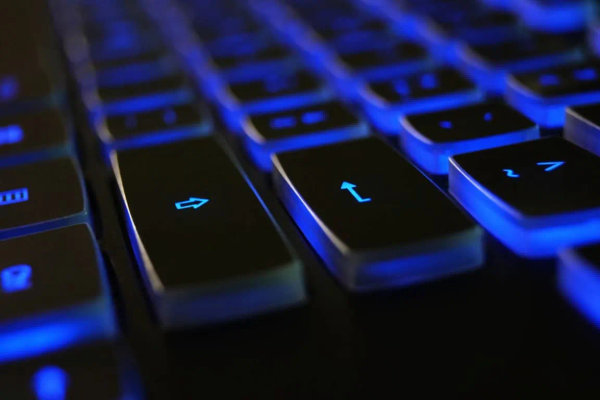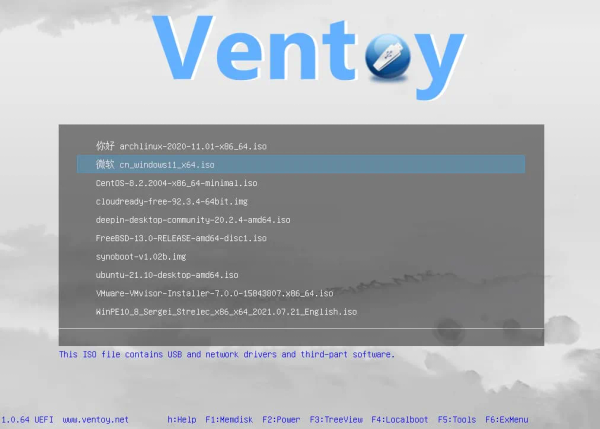In a world were we are bombed with information everywhere, keeping yourself focused in a certain task is a hard work. To keep myself focused and dedicated to my daily tasks, I follow a few strategies that I made to reduce spam and irrelevant, repetitive or redundant information.
Phone Notifications
Most of my apps have their notifications turned off, including shopping, messaging and social apps. The only exceptions are the banking and financing ones.
My main action here is to archive the conversations as soon as I reply to the messages. This way I have control of what messages have pending responses. I set the app to remove from the inbox archived conversations. So, when someone sends a new message, it shows up in the inbox again.
Slack
Following a similar approach to what I did with whatsapp, the most relevant channels are pinned and the other ones are archived as soon as I read the latest messages. To archive direct messages, I just click on the x button to the right of the username (the text history is not deleted, if you open the conversation to the person again, everything is here). If I need to open up an archived channel, I use the ctrl + K shortcut to open the search bar and type the name of the channel or the content that I am looking for.
I also use the Google Calendar bot, which helps me send a notification a few minutes before a meeting. Since I’m constantly focused on a task - especially those related to code, this extra notification is excellent.
Github, Jira and other services that sends notification e-mails
I turned off by default most of the email notifications, prioritizing their internal notification tools. So, when I open up Github, for example, I focus on seeing and doing every pending task from there.
In my professional email, there’s a few filters that archive by default messages from certain senders, especially those that keep sending notifications or spam even with their email notifications turned off.
I also follow a policy of answering as soon as possible what has high priority, archiving what doesn’t need instant action but it’s important to have the history available in the future and deleting what’s irrelevant. My email inboxes are resonably clean.
Workspace
Since I was working at home, I try to keep the office as clean as possible. On the desk, I keep only my computer, keyboard, mouse, monitor, headset, webcam, a small notebook for notes and pen. We also have a console that is hidden behind the computer during the day, so it is not visible while I am working.
I try to avoid keeping my phone and other electronics on the desk. When I go get some water or go to the bathroom, I briefly check the phone to see if there’s an important notification.
Other than that, I usually work listening to white noise or any song from music for programming, with a pretty low volume. It helps me keep focused.
These are very simple strategies that require certain planning and energy to implement. I don’t see myself working again in the middle a thousand notifications and redundant messages fighting for my attention with the things that really matter.