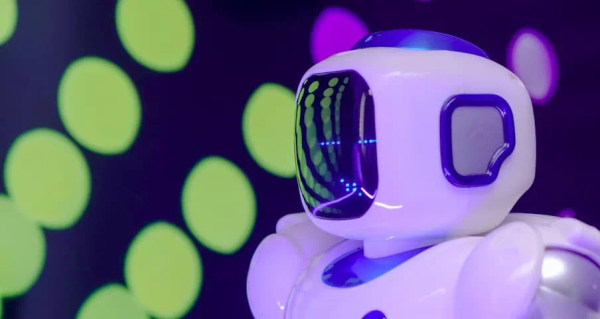I like JetBrains IDEs a lot. I have been a PHPStorm and Pycharm CE user for years and always had the feeling that I only use a fraction of the resources they have.
Recently we moved all company repositories to Github and I found this was the perfect timing to start using the Pull Request reviewing tool from those IDEs. But after logging in with my Github account, the PR list never loaded.
After a few hours of research, turns out the only way to make it work is to log in with a Github Token.
Logging in with a Github Token
- In your IDE, go to settings > version control > github.
- Click on your current logged account and then click on the minus sign to remove it.
- Click on this link to generate a token with the required permissions. Note that you have a few options to choose when this token is gonna expire. Choose what suits you best.
- After generating the token, it will be shown on the screen. Copy it! It's the only time it will be visible for you. After that, you can only delete or generate another one.
- Go back to your IDE, click on the plus sign > login with token.
- Paste the token, click on Add Account.
- Restart your IDE (it won't work if you don't restart it).
Done! Now you can click on the Pull Request panel (on the left, assuming that you are using the default layout) and use it.
I found it very useful. I'm able to see the diff and jump to the file on my local environment, making it easier to try the changes right away - resulting in faster and better PR reviews.