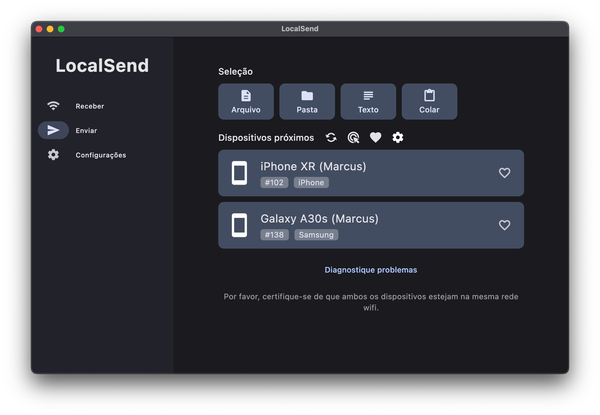The spotlight feature in Apple products is great: hit command + space bar, type something you need, and it will show up. It doesn’t matter if it’s text inside a document, a cat photo in your gallery, or a website. But what if you could extend this functionality with new features, plugins, and extensions? That's what Raycast does.
To keep it short, Raycast works in a similar way to how Spotlight does: you run it from a keyboard shortcut, a small window shows up, and you type what you need. But there's the twist: it comes with a lot of built-in functionalities and plugins available to make your workflow even more straightforward. It is a free app, with an optional monthly subscription plan with additional features like cloud settings sync, AI tools, and more.
I've been using Raycast for at least half a year, and it changed my daily workflow considerably, reducing a lot of friction while dealing with different things at the same time.
Just to share a few of my favorite features and plugins:
- Color and emoji picker;
- Clipboard manager / history;
- Calendar;
- Internet speed test;
- Gif search;
- Kill process, to easily close iOS simulators that refuse to shut down;
- Jira / Confluence, where I can search for tickets or documents without needing to open the website;
- TickTick, so I can quickly create tasks based on my clipboard content;
- Brew, to list and manage my installed packages;
- Github, to quickly jump into my notifications and PRs to review;
- Snippets, to replace certain strings with customized blocks of text as soon as I type them;
- Search MDN, to easily search Mozilla Developer Network docs;
- Unix Timestamp, to generate and convert them.
You can also develop your own extensions and upload them to the Raycast Store.
It is a MacOS exclusive app, but there are similar apps for Linux like Albert. If you are a Mac user, give it a try!