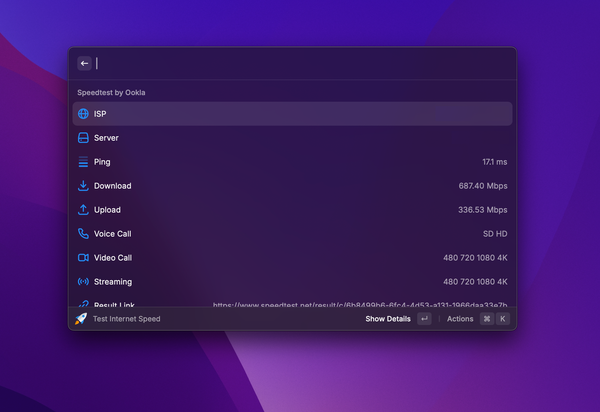2024 was a cool busy year, on both my professional and personal life. For that reason, I wrote fewer posts around here. To start 2025, I'm splitting my 2024 favorites into different posts by category with a few comments instead of a simple list.
To start, one of my favorite subjects: software.
iOS e iPadOS 18, MacOS 15
Before praising what I liked, let's address the elephant in the room. Other than the object removal in the photos app, all the Apple Intelligence features are useless in their current state. In 2025, if there's multi-language support, it could become useful.
The best part of the yearly Apple OSes updates in 2024 were the even tighter integration between the iPhone and the Mac. The iPhone mirroring plus the integrated notifications on the Mac are so useful to my daily workflow.
2009 said hello to MacOS, and it finally got a native window tiling feature, that works incredibly well for a first release. I dropped Magnet, which I used to do this job.
Phone and tablet-wise, the quick settings bar became finally good. I did a lot of customization, adding individual Wi-fi and Bluetooth controls and it became so much better than the default setup. I did the same to the phones of my friends that complained about the default setup and everybody loved it.
Another feature worth mentioning is the math notes, that can do mathematical calculations in some apps like Apple Notes. Specially useful on iPad, with handwriting.
MacWhisper

The best audio transcription app available for the Mac. One of those apps you can feel the developer effort and care in every single update. Excellent to transcribe audios, videos, meetings and even doing dictaion on text inputs. It has multi-language support and allows to export the transcription in various formats, including .srt
Localsend
So good that I even wrote a dedicated blog post last year. It is the definitive solution to send files between different OSes. Available for Windows, MacOS, Linux, Android and iOS. Perfect for my workflow.
Raycast

Another one with a dedicated post. I can't imagine myself not using Raycast from now on. Can't wait for the Windows release, so I can bring some of my shortcuts to my friends and coworkers. I would also like to explore their API and maybe create and publish an extension on the store.
Zed

When it comes to IDEs, I love the ones from Jetbrains. I'm a PHPStorm user for more than a decade. I also like VSCode and other IDEs based on it, but I was missing a cleaner and less resource-consuming text editor for quick file editing. Zed came and it replaced Sublime for me. Writen in Rust, I'm impressed on how fast and lightweight it is. Can't wait for their plugin ecosystem to expand in the future, it's gonna be nice to have a VSCode competitor.
Warp

Also written in Rust, it's a breath of fresh air into the terminal scene. Lightweight, beautiful and customizable. For folks that are inexperienced in command-line tools, there's an AI tool where you type what you want with natural language and it shows an interactive step-by-step on how to achieve what you wanted.
Arc Browser
It's a Chromium based browser with the goal of changing the fundamental web browsing experience. To achieve that, they brought up some already existen ideas, with a layer of UX polishing. It has vertical tabs, different workspaces for organizing tabs by context and other small cool things.
It was my primary browser for most of 2024, and it helped a lot in keeping my organization tidy. Since I work with a lot of different contexts simultaneously, Arc's layout and features helped me work in a more effective way.
But, recently the company behind the browser is in a weird position. They are moving to a new AI-focused product and Arc support should slow down. I want to be a user of a product that will keep being iterated over the years, not only receiving Chromium updates. And for that reason, by the end of last year, I started using Zen Browser as my primary browser.
Zen Browser
Imagine an open source, multiplatform and Firefox based Arc. Zen is that. A month in, my experience is great. Looks more performant than Arc and the community helps the project a lot. All extensions I use on Chromium-based browsers has Firefox versions, so my migration was smooth. I hope Zen keeps evolving in 2025 so I can keep it as my primary browser.
Neohtop
A great htop replacement. Lightweight, customizable and beautiful. I love the compiled information on the top, showing bars and percentages of CPU, memory, network and storage usage.
Mac Mouse Fix
With it I can make my erognomic mouse behavior just like Apple's Magic Mouse with a smoother scroll, button customization and more.
Pixelmator + Photomator Pro

Pixelmator were in my last year's favorites list and stayed for this year, but together with your sibling focused on photos - Photomator. To me, Pixelmator it's still the best Photoshop competitor out there and now Photomator is the best Lightroom competitor. Make the investiment on the lifetime licence for both of them were one of the best things I did. During 2024, both received excellent updates. And they are so good that Apple just bought the company behind them.
AlDente

As soon I received the Mac of the company I work for, I installed the Pro version. After a year of intense use, plugged in a dock, the maximum battery capacity is still 100%. Tottaly worth getting the lifetime license, especially when you keep your computer plugged in most of the time.
Obsidian
I really like to write in markdown. By the way, all of this blog posts are .md files. I started keeping on Apple Notes only quick notes and personal stuff that need action (and I can delete shortly after). Every note that takes more care and details and will be stored for a while, goes to Obsidian. They are all just markdown files in a folder in your computer. You have complete control of your notes. There's also a big plugin ecosystem, but I use three of them at max. Maybe in 2025 I'll explore better what the Obsidian plugin store has to offer.
Duolingo
Another one reappearing this year on the list. I finished the Spanish course, started Japanese and do English lessons to keep myself sharp. I changed to the family plan and added family and friends, which adds a cool social factor. This year Duolingo's team rocked with the widget arts. Funny stuff. I also love how well-made the app and the web version are.
F-Droid
Free, open source app store for Android. Lots of cool stuff to replace bloated stock apps that came with certain phone manufactures.
And that's it! A lot of stuff focused on productivity and friction reduction. Work smart to work better. If any app in this list interested you, give it a try!
In the next post, my favorite games from 2024.